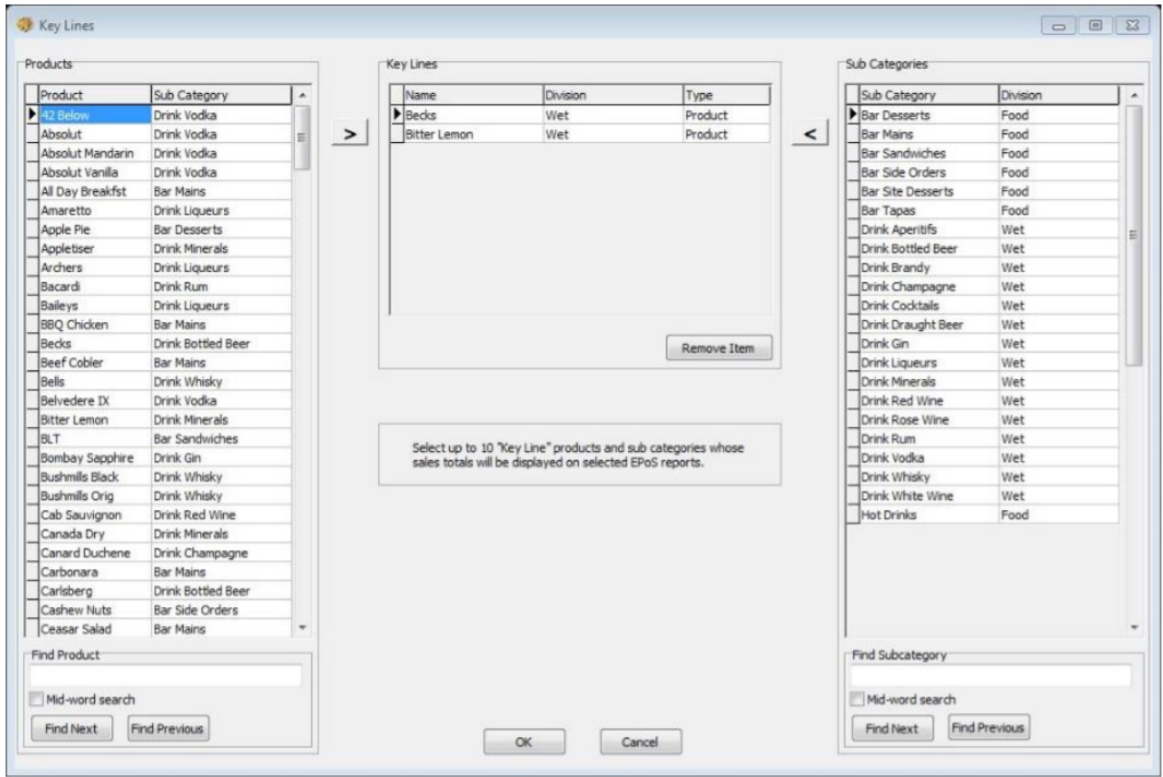Adding Key Lines
Key lines are products, or sub-categories, that can be added to certain reports on the PoS for reporting of sales values and quantities.
To add your key lines:
-
Select the Key Lines button from the main Theme Modelling menu.
-
Products are displayed on the left and sub-categories are on the right. Select as appropriate.
-
Click the arrow button to move the items from either left, or right, into the centre of the key lines list. Alternatively, highlight the item and click the Remove button to take items out.
-
Click the OK button to continue
Products and sub-categories can be searched for by using the Find Next and Find Previous buttons.